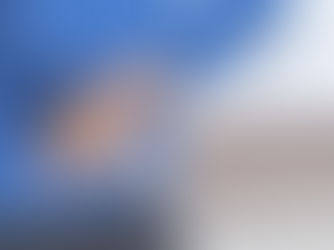Do you often feel an uncomfortable tightness in your back after sitting at your desk all day? You’re not alone. With over 81% of UK office workers spending between four to nine hours1 glued to their chairs, it's no wonder so many of us are dealing with back pain linked to sedentary lifestyles2. Whether it’s stiffness, muscle strain, or more chronic issues, prolonged sitting at a desk can have long-term consequences on your spinal health. But here’s the good news: by making a few small adjustments to your daily routine, you can prevent discomfort and maintain a healthier back. Read on for five proven strategies to help your back survive your desk job.
1. REGULAR STRETCHING AND MOVEMENT
One of the most common causes of back pain in desk workers is prolonged immobility. Sitting for extended periods can lead to muscle stiffness, poor circulation, and joint tension, all of which contribute to discomfort. The solution? Movement!
Incorporating regular stretching into your day will not only reduce stiffness but also improve posture and flexibility, helping to keep your back muscles healthy and strong. Here are some simple stretches you can do at your desk or nearby:
Back Extensions: Stand up. Place your hands on your lower back. Gently lean backward, extending your spine. This helps to counteract the forward bend posture that sitting creates.
Knee-to-Chest Stretch: While sitting or standing, bring one knee towards your chest and hold it there for a few seconds. This stretches the muscles in your lower back and hips.
Thoracic Extensions: With your hands behind your head, gently arch your upper back over the top of your chair. This opens up your chest and counteracts the hunching posture of sitting.
Hamstring Stretch: While standing, gently bend at the hips and reach for your toes. Stretching your hamstrings can relieve tension in your lower back.
Taking breaks every 30 to 45 minutes to stand up, stretch, and walk around will go a long way in preventing back pain.
2. INVEST IN A PROPER CHAIR
A well-designed chair can make a world of difference to your back health. Your desk chair should offer support and be adjustable to fit your body and work environment. Here’s what to look for when selecting the right chair:
Height Adjustability: Your chair should allow you to plant your feet comfortably on the floor, with your knees, hips, and elbows all at roughly 90-degree angles; if your feet do not plant comfortably on the floor, you will need a foot rest.
Lumbar Support: A good chair will have an adjustable lumbar support feature to cushion and support the natural curve of your lower back, reducing strain.
Back Tilt and Height: This lets you adjust the angle and height of the backrest, allowing you to recline slightly, provide support, and reduce pressure on your spine.
Armrests: Height-adjustable armrests help keep your shoulders relaxed and should allow you to slide your chair under your desk comfortably.
Seat Slide: Your seat should allow about 2 inches of space between the back of your knees and the edge of the chair, preventing restricted circulation.
Wheels: Will ensure easy movement around the desk without straining muscles; this prevents twisting movements that can put strain on your back.
Your employer is actually required by law to provide ergonomically supportive furniture if you spend significant time at a desk3. Make sure your setup meets these standards!
3. ERGONOMIC DESK SETUP
Your chair is just the beginning—your entire desk setup needs to be tailored to support good posture and reduce strain on your back. Ergonomics is about optimising the relationship between you and your work environment. A poorly arranged workspace forces you to adopt unnatural postures, which can lead to back pain over time.
Here are some tips for creating an ergonomic workspace:
Screen Height: Your monitor should be at eye level, with the top of the screen at or slightly below eye height and about an arm’s length away. This prevents you from craning your neck and straining your back. To make sure your eye sight is not a problem, your employer should also provide you with eye sight checks.
Keyboard and Mouse: A separate keyboard with a tilt function and a mouse within easy reach can prevent overextension and promote good wrist posture.
Footrest: If your feet don’t rest comfortably on the floor, use a footrest to ensure your legs are in a relaxed position.
Clear Workspace: A clutter-free desk not only reduces stress but also encourages better posture as you won’t have to contort your body to access necessary items.
For more information on the equipment your employer is responsible for providing, you can check out the legal requirements here.
4. TAKE REGULAR BREAKS
In the rush of a busy workday, it's easy to forget to take breaks. However, sitting for long periods without moving is one of the worst things you can do for your back. Studies show that taking regular short breaks can significantly reduce muscle strain and tension.4,5
A good rule of thumb is to get up every 30 to 45 minutes, even if it’s just for a couple of minutes. Walk around the office, stretch your legs, or do some light stretching exercises. These short breaks help to relax the muscles and improve circulation, reducing the risk of back pain.
For those working long hours, consider integrating a standing desk or taking walking meetings to further break up the time spent sitting.
5. ADDRESS BACK PAIN EARLY
If you’re already experiencing back pain, don’t ignore it. Back pain, especially when linked to prolonged sitting, tends to worsen over time if not addressed. Early intervention is key to preventing chronic pain and more severe issues down the line.
The best way to manage persistent back pain is to get a professional assessment. A physiotherapist can help identify the root cause of your discomfort and develop a tailored treatment plan that may include specific exercises, manual therapy, or other interventions to get you back on track. If you’re struggling with back pain, don’t wait—book an appointment with one of our experienced physiotherapists today!

By making these small, manageable changes to your daily routine and work environment, you’ll not only prevent back pain but also create a healthier, more comfortable workspace that supports your long-term well-being.
CONCLUSION
Your back doesn’t have to suffer just because you have a desk job. Incorporating regular movement, investing in ergonomic furniture, optimising your desk setup, and addressing pain early on will help keep your back healthy. If you’re already dealing with discomfort, now is the time to take action. Remember, a healthy back is essential for maintaining your overall well-being—don’t let your desk job stand in the way!
For more practical information on managing back pain download our FREE Back Pain report titled '10 Proven Ways to Stop Back Pain Fast' here.
If any of the exercises above make your symptoms worse, then stop and speak to a health professional.
REFERENCES
Fellowes (2021) Sedentary research 181018-UK-sedentary-research.pdf (fellowes.com)
Sadegh Baradaran Mahdavi, Roya Riahi, Babak Vahdatpour, and Roya Kelishadi (2021)Association between sedentary behavior and low back pain; A systematic review and meta-analysis. https://www.ncbi.nlm.nih.gov/pmc/articles/PMC8767074/
Legislation.gov.uk (2002) The Health and Safety (Display Screen Equipment) Regulations 1992 https://www.legislation.gov.uk/uksi/1992/2792#:~:text=The%20work%20chair%20shall%20be,in%20both%20height%20and%20tilt.
Karla Beltran Martinez, Milad Nazarahari & Hossein Rouhani (2013) Breaking the Fatigue Cycle: Investigating the Effect of Work-Rest Schedules on Muscle Fatigue in Material Handling Jobs. https://www.mdpi.com/1424-8220/23/24/9670
Wendell C. Taylor, Kathryn E. King, Ross Shegog, Raheem J. Paxton, Gina L. Evans-Hudnall, David M. Rempel, Vincent Chen, and Antronette K. Yancey (2013) Booster Breaks in the workplace: participants’ perspectives on health-promoting work breaks. https://www.ncbi.nlm.nih.gov/pmc/articles/PMC3649210/